- We often meet the requirement that a task should be performed automatically to a set schedule.
- For this type of requirement we have Crontab under the tab CWP Settings.
- Crontab stands for “cron table, ” because it uses the job scheduler cron to execute tasks.
- Cron is the system process which will automatically perform tasks for you according to a set schedule.
HOW TO SCHEDULE PARTICAULAR TASK TO A SET SCHEDULE
- step-1: Login to CWP panel.
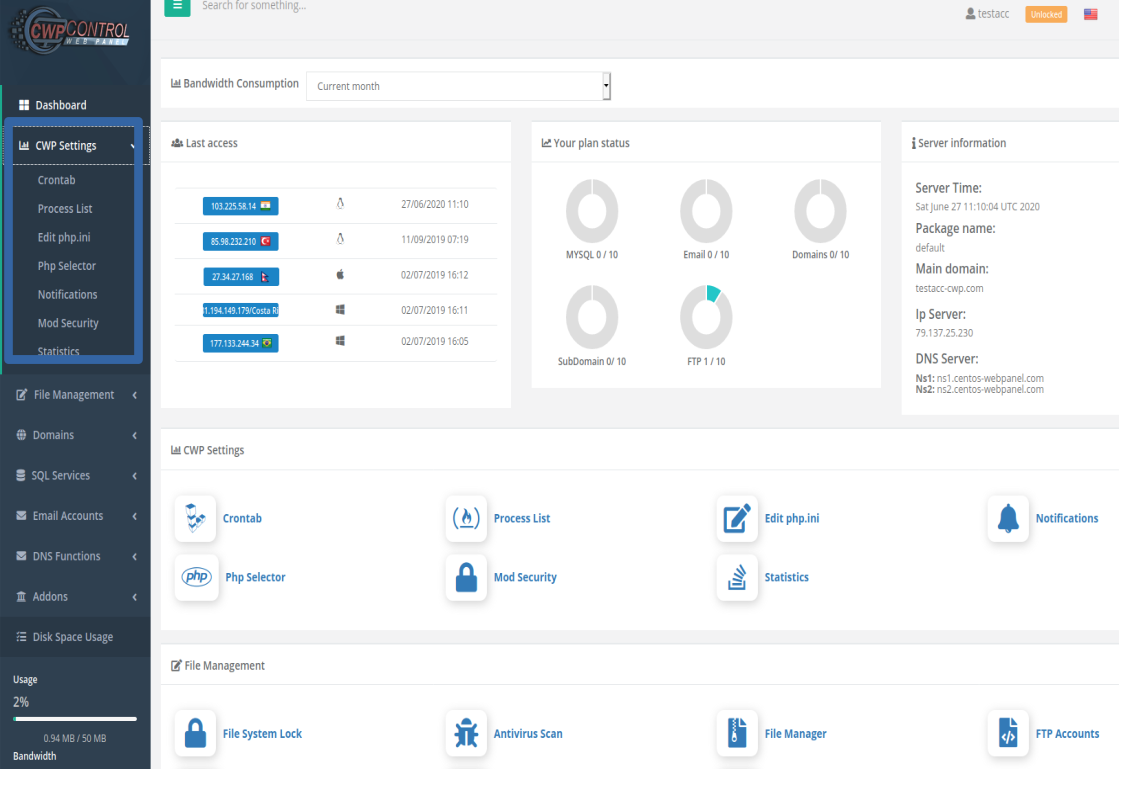
- step-2: click on Crontab.
- step-3: click on Add New Cron Job.
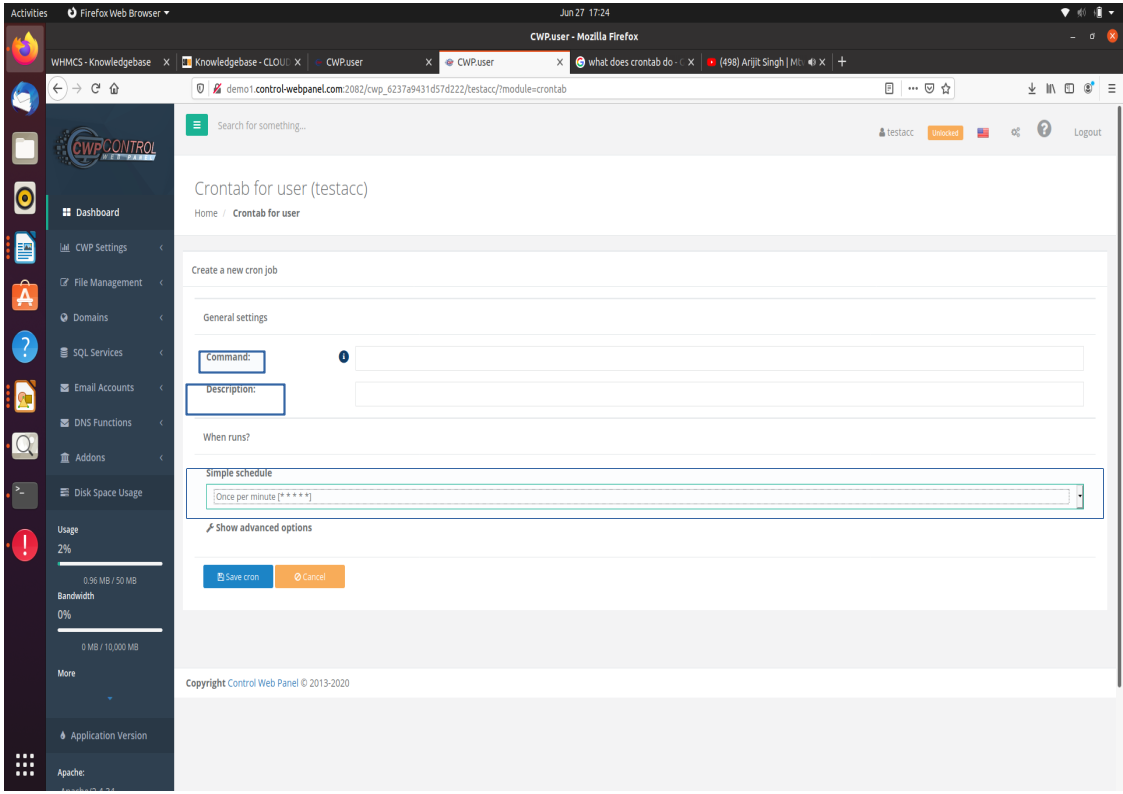
- in the Command section you have to put path of file , which you have perform automatically or schedule that file.
- in the description section add some description about that scheduler task.
- in the simple schedule section you can choose the period or interval at which at your task should be executed automatically. it can once per minute, once per hour, twice a day, etc.
- If you want your customized interval or period then go inside Show Advance Option below simple schedule and do your customization.
- Finally save the Cron.
- And your Task is Done.
