- go to CWP.
- click on CWP Settings -> Php Selector.
- now below page will be open , here you can choose different versions of php according to your requirement of your domain.
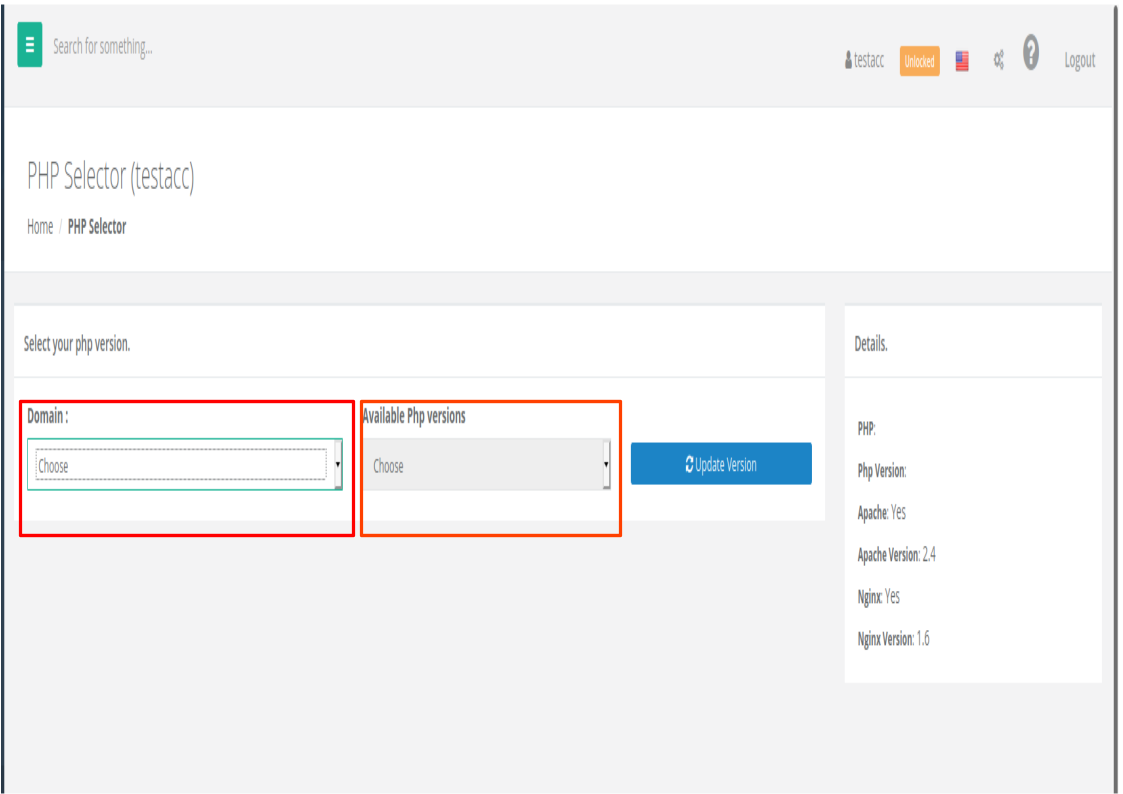
- after choosing your domain and php version click on update version.
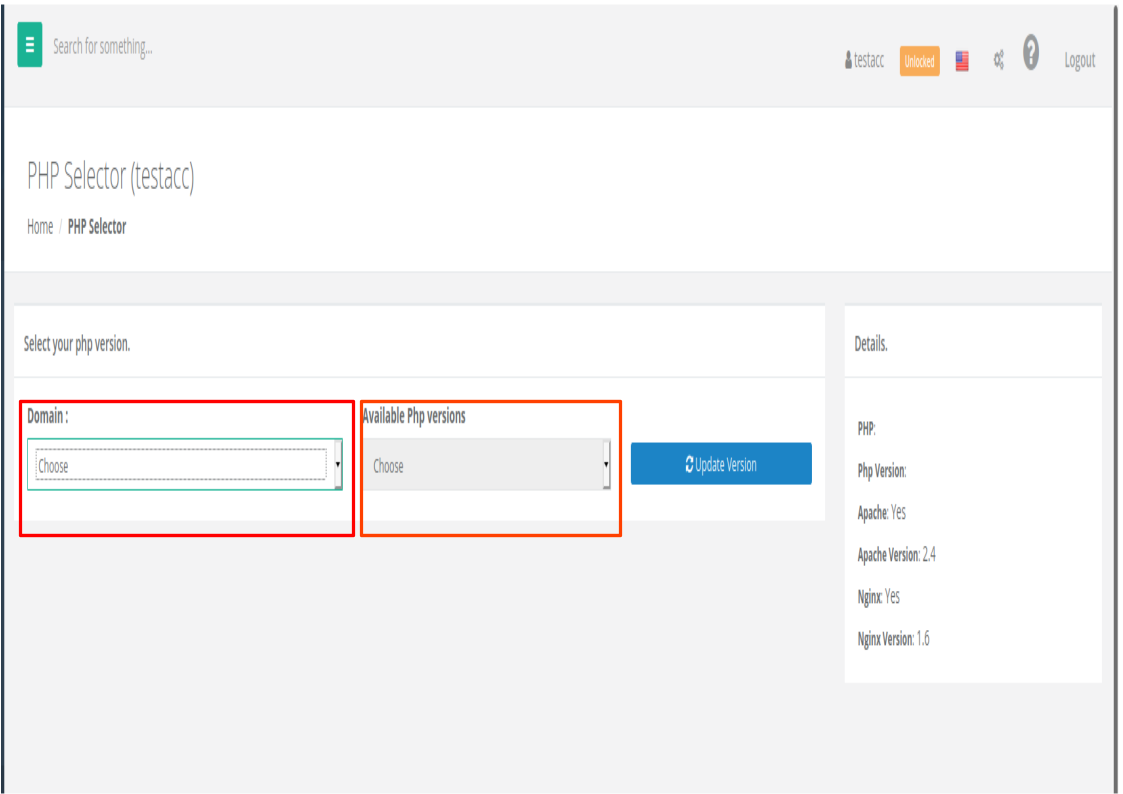
We understand that everything doesn’t always go to plan. That’s why we pride ourselves on top-notch quality of support, any time of the day.
Call +91 777 999 3003.