- Login to Control Web Panel (CWP).
- go to CWP Settings.
- click on Notifications.
- here you will see below page .
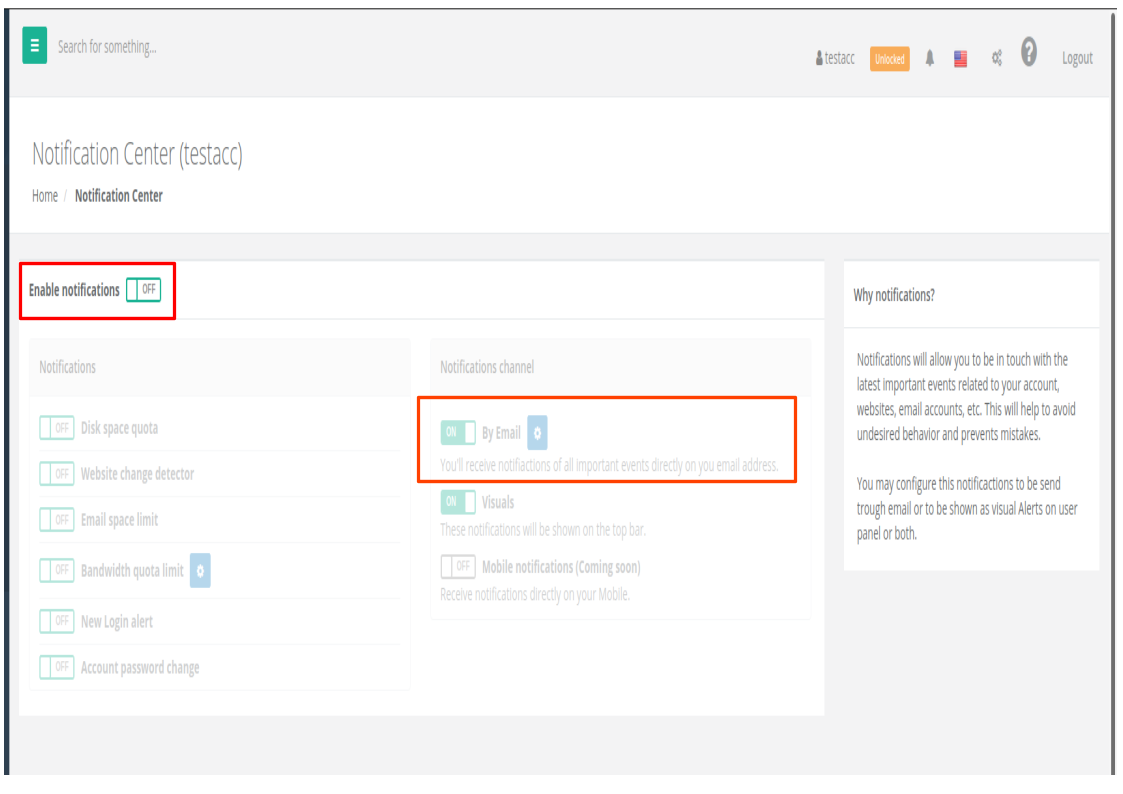
- now set enable notification button to ON mode.
- now set By Email button to ON mode.your
- Finally your work is done.
- Similarly you can also control other notifications from here...
